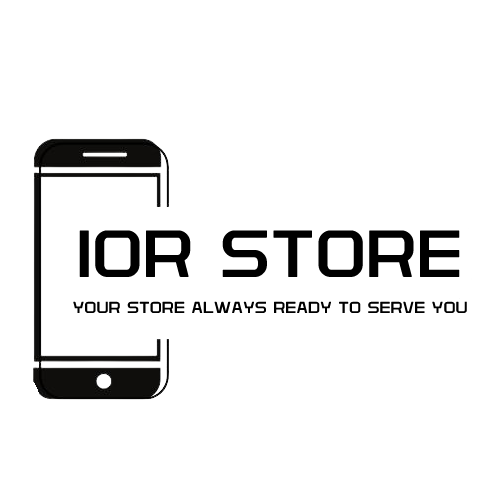3.5 Inch IPS Type C Secondary Screen for Computer CPU GPU RAM HDD Display 320*480 USB LCD Monitor Freely AIDA64 Windows 10 11
USD $ 18,05 – USD $ 19,19
Description
- Hign-concerned Chemical: none
- Compatible With: Computer
- Accessory Type: LCD Screen
- Brand Name: SHCHV
- Origin: Mainland China
- Size: 3.5 inch
- Interface: USB Type-C
- Software: Self developed software (need not AIDA64)
- Theme editing: Support

Product parameters
Display area: 49*74mm
Size: 55*85mm
Resolution: 320*480
Thickness: 7 –8 mm
Viewing angle: ips full viewing angle
Interface: USB-TYPEC
Shell material: metal
Features
Works with just one usb type-c cable, no hdmi cable required
Windows only (we recommend Windows 10 and Windows 11, some Winodws7 systems are not compatible)
Use built-in software, no need for aida64
Support screen horizontal and vertical switching, 360 ° rotation
Energy saving and environmental protection
Automatically turn off the screen after shutdown
Comfortable eye protection
Stepless brightness adjustment
Type-C is connected to the secondary screen, USB is connected to the computer, comes with a rice cable
Professional software, one-key operation and one-key switching
Background image one click
switch themes
Brightness adjustment auto-start
Set city weather forecast
Software download link
software:
https://lgb123-1253504678.cos.ap-beijing.myqcloud.com/35inchENG.rar
wallpaper:
https://lgb123-1253504678.cos.ap-beijing.myqcloud.com/Wall.rar
How to Use
Connect the mini secondary screen to the computer, then start our custom software, no need for aida64, no other complicated settings
What’s In the Box
1 x 3.5 inch monitor
1 x USB cable
1 x Double sided tape
1 x Plastic bracket












Packing List
Option 1
1 x 3.5 Inch USBC IPS Screen Black
1 x USB C Cable
1 x Holder

Option 2
1 x 3.5 Inch USBC IPS Screen White
1 x USB C Cable
1 x Holder

Option 3
1 x 3.5 Inch USBC IPS Screen Black
1 x USB C Cable
1 x Holder
1 x 5Pin to USBC Cable

Option 4
1 x 3.5 Inch USBC IPS Screen White
1 x USB C Cable
1 x Holder
1 x 5Pin to USBC Cable

FAQ
1. Why does the graphics card data not move?
The average laptop user typically uses a separate monitor in standby and only uses the core monitor to save power, while the secondary monitor monitors the most important separate monitor. Of course, the graphics card monitoring data has not changed.
2. Can other content be displayed?
No, only the content of custom software settings can be displayed
3.USB interface version?
USB1.0 USB2.0 USB3.0 unlimited as long as it is USB
Additional information
| Color | Black, Black-5Pin USB, White, White-5Pin USB |
|---|